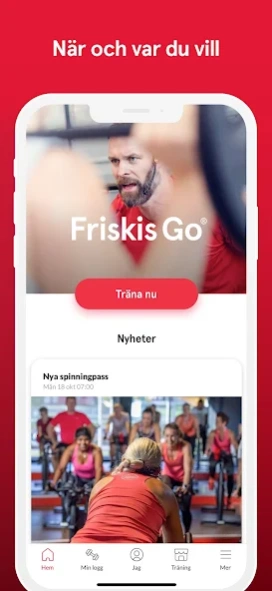Friskis Go 6.2.4
Continue to app
Free Version
Publisher Description
Friskis Go - Friskis Go - training where you are.
In Friskis Go, you will find the training that suits you. A wide range of exercises, technique tips and exercises make it easy to train wherever you are.
In Friskis Go you will find:
• A large and varied exercise bank
• Many group training sessions
• Pass for the gym
• Possibility to log and plan your training
• Ready-made training programs that you can follow over time
• New knowledge, inspiration and tips
• Possibility to follow, encourage and challenge training buddies
• Connect Friskis Go with other apps, services and devices and follow your training journey.
Friskis is not available where you live? Well then, with Friskis Go you can always train with us when and where you want. Buy Friski's Go subscription.
For those of you who are already a member, Friskis Go is included in your training card. Contact your nearest Friskis for login details.
About Friskis Go
Friskis Go is a free app for Android published in the Health & Nutrition list of apps, part of Home & Hobby.
The company that develops Friskis Go is Friskis & Svettis Riks. The latest version released by its developer is 6.2.4.
To install Friskis Go on your Android device, just click the green Continue To App button above to start the installation process. The app is listed on our website since 2024-04-08 and was downloaded 0 times. We have already checked if the download link is safe, however for your own protection we recommend that you scan the downloaded app with your antivirus. Your antivirus may detect the Friskis Go as malware as malware if the download link to se.friskis.go is broken.
How to install Friskis Go on your Android device:
- Click on the Continue To App button on our website. This will redirect you to Google Play.
- Once the Friskis Go is shown in the Google Play listing of your Android device, you can start its download and installation. Tap on the Install button located below the search bar and to the right of the app icon.
- A pop-up window with the permissions required by Friskis Go will be shown. Click on Accept to continue the process.
- Friskis Go will be downloaded onto your device, displaying a progress. Once the download completes, the installation will start and you'll get a notification after the installation is finished.